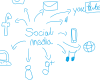How to use Google Analytics to measure the performance of your website?
Google Analytics is a free and powerful tool that allows website owners to measure and analyze the performance of their sites. With Google Analytics, website owners can collect data about their site visits, user actions, traffic sources, conversion goals, and much more. In this article, we will explore how to use Google Analytics to measure the performance of your website.
Set up your Google Analytics account
Before you start using Google Analytics, it is important that you set up an account. You can easily do this through the Google Analytics website. Once you've created your account, you need to add a snippet to your website so Google Analytics can collect data about your visits.
Set conversion goals
Conversion goals are specific actions that users take on your website. These goals may include purchasing a product, subscribing to a newsletter, registering for an event, or downloading a resource. Setting conversion goals allows you to measure your website's performance against your specific goals.
Analyze your data
Once Google Analytics has been collecting data for a period of time, it's time to analyze your data. There are many reports available in Google Analytics that allow you to view a wide range of metrics, including your site traffic, bounce rate, session duration, traffic sources, and much more. It's important to take the time to understand each report and learn how to use the data to improve your website.
Use goal tracking reports
Goal tracking reports let you see how your conversion goals are performing. These reports show you the number of times your goals have been met, the conversion rate, and the value of the goals. Using these reports allows you to see what is working and what is not on your website and take steps to improve.
Use acquisition reports
Acquisition reports allow you to see how users are arriving at your website. These reports include information about traffic sources such as search engines, social media, email, and direct traffic. With this information, you can determine which traffic sources are most effective in attracting users to your website and make adjustments to your marketing strategy accordingly.
Use behavior reports
Behavioral reports allow you to see how users interact with your website. These reports include information on bounce rate, session duration, number of page views, and shopping cart abandonment rate. With this information, you can see which areas of your website need improvement and take steps to increase user satisfaction and experience.
Use audience reports
Audience reports allow you to see who your users are and how they are interacting with your website. These reports include information about the location, age, gender, interests, and devices used by your users. With this information, you can improve the personalization of your website and optimize your marketing strategy to reach your target audience.
Perform A / B tests
A/B testing allows you to compare two different versions of a page on your website to see which is more effective. You can test any element of your website, including content, layout, call-to-action buttons, etc. With the results of A/B testing, you can take steps to improve your website's performance.
In conclusion, Google Analytics is an essential tool for any website owner who wants to measure and improve the performance of their site. By using Google Analytics reports and features, you can take informed steps to improve user experience, increase conversion rate, and optimize your online marketing strategy.
Do you want us to help you with Google Analytics? Contact us
Related articles
Do you need to update your website?
Do you need any of our web design services? In IndianWebs We have extensive experience, and a team of programmers and web designers in different specialties, we are capable of offering a wide range of services in the creation of custom web pages. Whatever your project is, we will tackle it.