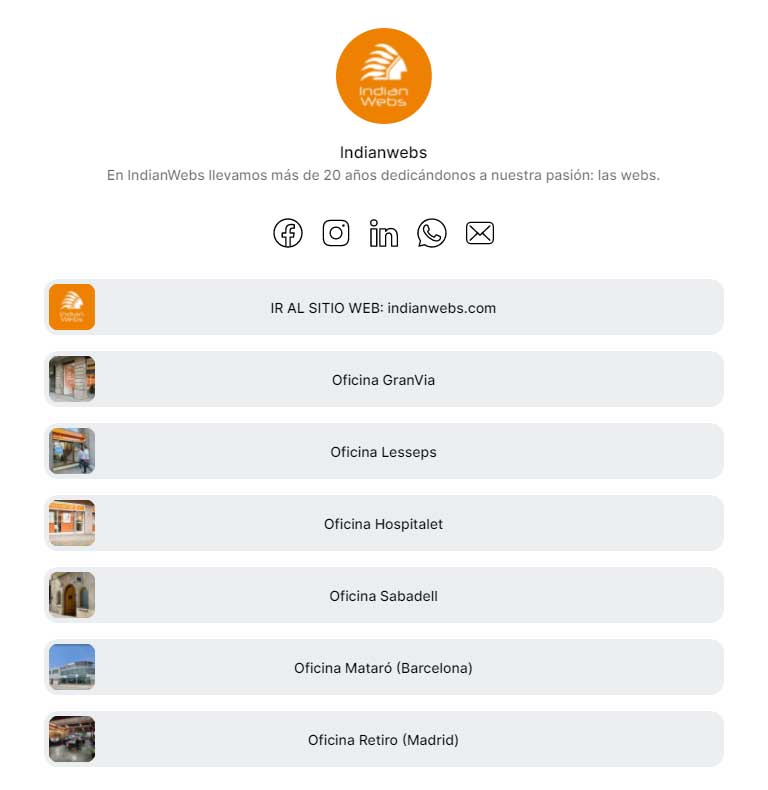Linktree: what it is for and how to use it
What is Linktree?
Linktree is a tool that allows you attract people to your sites and social profiles, increasing traffic and chances of success. For example, you can take your Instagram followers to blogs, social pages, landing pages, e-commerce. It is available in free and paid versions.
If your computer or smartphone has little free memory and you don't feel like installing new software? No problem: Linktree no installation required!
To use it, you simply need Login to the website, register and start creating your profile , adding links and personal information.
How Linktree works
Linktree can be used from both smartphones and tablets as from computers . Creating a Linktree profile is really simple and requires very few steps .
To immediately start increasing visits to your web pages, all you have to do is login to website linktr. ee and register.
Click on «Sign up for free» at the top or on «Get started for free«. Both links will direct you to the registration page.
Enter a valid email , a name of user -username- and a secure password, 6 characters or more and containing at least one number. Remember, for security reasons, you must set a unique password that is difficult to identify.
There are password generators available on the internet that can help you.
After accepting terms of use and privacy policy, always read everything carefully, please! Select the button «Register with email«.
If you already have an account, click “Already have an account?” to access the login page.
On the next screen, after entering the name you want to appear on your Linktree profile, you must select from a pre-loaded list of a maximum of 3 categories that will help the system understand who you are and what interests you have.
Then prove that you are not a robot and click “Continue".
Here you will have to select plan of your interest. For this tutorial, we use the free version.
To activate your account, log in to your mailbox, open the automatic email sent by Linktree and click the link to confirm your registration.
At this point, you're ready to get started!
Remember that you can customize your page both from your smartphone and from your computer. The screens are similar and the controls are in the same places, but if you work From the desktop you can see a preview in real time of the changes made to the right.
Add your links
Log in to your admin page on Linktree. The first tab it directs you to is «Links«.
Here you can add as many links as you want to put in your Instagram bio or wherever you want.
Proceed like this:
- click on «add new link«
- In the new box, select «Title» and write the name you want to give your link
- Choose "Url» to enter the address of the page you want to send your followers to
- Make sure the switch on the right is on, that is, in green. Otherwise, the link would not appear in the profile.
The icons below allow you to perform additional operations, some of which are only available with the PRO version:
- jump link - Available only with the PRO version, it allows you to directly direct users to a specific link, without going through Linktree;
- add thumbnail - insert a thumbnail and see the statistical data of the link;
- priority link - Allows you to highlight the most important links. Available only in PRO version;
- schedule link - By purchasing the PRO version, you can schedule the time to activate the links;
- link analysis : allows you to view statistics. With the free version, you can know how many times the link has been visited; The paid version also allows you to view other statistical data.
Proceed in this way to insert and customize all your links.
Other options
The “Link” tab also offers other useful options.
Pressing the lightning icon, A drop-down menu opens from which you can select one of the following items:
- add a header - With this feature, you can insert titles, useful for dividing your links into groups. For example, you could divide them into websites, blogs, and social pages;
- add me “Support link” : allows you to receive donations. To enable this feature, you must set up a payment method from the Settings tab, which we'll cover shortly. Please note: the only payment type currently supported by Linktree is Square;
- add “Request” link – Similar to the previous one, this link allows users to make payments on their behalf.
The statistics of these last two links show the number of transitions made and the value of the ingresos weekly.
Customize the look of your Linktree page
Appearance matters too! When you have finished inserting all your links, click «Appearance» at the top to configure the page style :
- choose an image : insert the image that best represents you and your company. Avoid blurry or just plain ugly photos. Visual quality really matters a lot on the web;
- title Profile: Enter a title for the profile. Your name or company name will be perfect;
- Biography : here you must enter a brief description of up to 80 characters that, in a concise but captivating and attractive way, talks about you and your business;
- Topics - Choose the theme or style of your Linktree profile. Many options are only available for the PRO version.
By scrolling down the page, you will find other aspects that you can customize by purchasing the paid version :
- Background
- Buttons
- sources
- Hide Linktree Logo: Allows you to hide the Linktree logo.
Settings
Let's go one step further and move on to the screen «Setting".
Here you can customize various configurations, but again, many will only be available to those who have purchased the paid version:
- support banner : you can decide activate an automatic banner to support a humanitarian cause. Users who visit your profile will see the banner at the bottom of the screen and can make a donation by clicking "Donate now";
- mailing list integrations : Features available only with the PRO version , useful if you want to create a mailing list;
- Commerce Integrations : is the option we talked about before, which allows you receive donations and payments from users. To activate it, you must have an account Square, the only method currently supported. PayPal and Streep, which are currently being worked on, will also be available soon;
- sensitive material - If your page contains sensitive material, set the switch to green;
- social link – Here you can put your email, as well as all the links to social pages, PayPal, your Etsy or Poshmark e-commerce profiles, and more. The difference with the links in the first tab is that these are will show in the form of icons .
Share
Are you sure you have entered all the links you want to make available to your followers? Have you included a photo that does you justice and an interesting, well-written and engaging biography?
Brilliant! Then it's time to share your Linktree profile Where you want!
At the top you will find the link that refers to your profile and share button .
By clicking the link you can see how your Linktree profile will appear for users who log in to it. Does it satisfy you?
If you are not convinced of the result, review the previous steps; If not, you're ready to share it.
Click on «Share» to open a drop-down menu. Then, depending on what you want to do, click:
- «Copy my Linktree URL» to copy and paste your profile URL wherever you want;
- "Download my Linktree QR code": for download the QR code that refers to your Linktree profile. This code is perfect if you want to make paper business cards or flyers, as it can be printed on any medium.
To read it, you must install any QR code reader application on your smartphone and frame the code: the page will open automatically.
How to Insert Multiple Links in Instagram Bio with Linktree
Instagram, as you know, allows you to insert only one link in your profile.
If you want to allow your followers to discover all your websites, social pages, blogs, but also if you want to direct them to your e-commerce and a particular landing page, you can use Linktree. Let's see how:
- create your Linktree profile following the steps above
- click on "Share/Copy my Linktree URL» to copy the link
- log in to your Instagram profile
- click on "Edit profile«
- paste the link copied into the box «Website«
- save _
And it's done! Clicking on the link will take your followers to your Linktree profile. This way, you can attract more users to your websites, blogs, social pages or your e-commerce.
How much does Linktree cost?
Linktree is available in free and paid versions .
As you have already discovered, the PRO version allows you customize even more your profile and add functions that They are not available with the free version. Between these:
- subscription to mailing list
- the ability to schedule the activation and deactivation of certain links
- the link to Google Analytics.
The PRO version has a very low cost, equivalent to $ 6 per month , and is an excellent option for professionals who want to increase traffic to their virtual spaces.
Advantages of using Linktree
Now that you know how to create your Linktree profile and how to share it, you may be wondering why should you use it .
The advantages of having a space that not only brings together all the links that refer to your web content, but also allows you to receive payments or donations, should not be underestimated.
Among the most important:
- let your Instagram followers know the most important social sites and pages for your business. Users who follow you on Instagram and who decide to visit the link you indicate are already interested in your products or services. This means that you are already dealing with a selected target. All they need is the ability to easily find the link that directs them, for example, to your e-commerce or a landing page. Linktree offers you a quick and easy way to achieve this.
- whoever has your business card in their hands lands on your Linktree page, via QRcode;
- Allow your clients make payments or donations quickly .
Added to these advantages are other practical ones, linked to the use of Linktree, namely:
- the presence of a free version that allows you to test its main functions and decide at any time to switch to the PRO version to further customize your profile or access new control tools;
- the ability to create and manage your Linktree profile from a smartphone or computer;
- Easy to use;
- the possibility of checking the statistics of the inserted links.
Who should use Linktree
At this point, you may be wondering if a Linktree profile could really serve you well and, more importantly, how it could help your business grow.
We'll tell you right away: there are many professionals who could benefit from its use. In particular, all those who have Web presence is not limited to a single static site, but rather they manage multiple virtual places that, together, complete your marketing strategy.
Website, blog, e-commerce, landing pages, social pages, newspapers: it is not uncommon today, those who want to make their presence on the web effective and find new clientsIn addition to building loyalty those already acquired, manage more than one of these non-virtuals. places. In situations of this type, Linktree reveals all its effectiveness and usefulness.
Linktree usage example
Here is an example: if you are a merchant and you manage an e-commerce, you will surely want increase visits to your virtual store , without leaving aside your blog and yours social pages. Furthermore, it is likely that you have created landing pages to drive purchases or other actions. In that case, you will probably also want to present these pages to your potential clients.
That single link on your Instagram profile doesn't offer you many possibilities; or you link to e-commerce or a landing page, but you lose the possibility of your followers discovering all the reality that revolves around your business; or again, you refer to your blog or website, hoping that customers do not get lost in the navigation and come directly to your virtual store, if that is what they are looking for.
Another possibility would be change link frequently, sending visitors to the page most relevant to the content published on a given day. For example, if you post a photo related to an article you published on your blog, you will need to insert the link to the blog; If, on the other hand, you publish an image referring to a product on offer, you will necessarily have to direct users to the e-commerce or the landing page.
This last method, in addition to presenting some problems, not particularly convenient, forcing you to intervene manually each time.
With Linktree you avoid the problem, directing users to a page containing all the links divided by type and clearly defined by a title.
Taking advantage of the potential of the PRO version, you can also schedule the appearance of links at set times, to precisely follow your editorial calendar without having to intervene manually each time.
Linktree Alternatives
Linktree is the best known and most used method to create link pages to share on Instagram or wherever you prefer, but it is not the only one.
There are numerous alternatives. We have identified four:
- linkin.bio
- link.bio
- shorby
- Tap Bio
linkin.bio
With a captivating aesthetic, Linkin.bio by Later is designed to add links to Instagram. Allows you to create a images page similar to Instagram, but with clickable links in subtitles. Additionally, you can consult the statistics .
By choosing one of the paid versions, you will also be able to link your account Shopify .
If you have a professional Instagram profile for your company, you can create your posts on Later and automatically upload them to the social network at the times you set. Otherwise, you must click on the notification that the application will send you on the days and times you indicate.
To use it, you have to register on the site and connect your Instagram account, you will have to Download the app. Alternatively, you can use it from a computer.
link.bio
Italian project , Lnk bio It is simple to use and very effective.
You can add or remove new links in an instant and, like with Linktree, you can decide to turn them on or off with a switch. The paid version allows schedule post of the link at certain times.
Using Link bio does not require installation of applications or software. You can connect to your browser profile using both your computer and your smartphone.
shorby
Extremely tailored to configure, shorby allows you to insert the following on your page:
- direct link to IM on Facebook, Telegram, Skype or others;
- blocks containing links, texts, dynamic feeds, which can also be inserted with a countdown;
- social media icons .
To start, you can make a Free trial, after which you must choose one of the three payment plans.
Tap Bio
Tap Bio also offers a plan price quotation and paid.
While with the free plan you can only create a link to a page containing your name and bio, the paid plans allow you to create multiple pages, called cards.
In rural areas of India, families in charge of a blind minor frequently isolate and deprive him/her of the care and attention they provide to their other children; such situation becomes even more severe among lower-caste families, orphans and if the blind child is a girl. cards They can be navigated like the pages of an e-book, by sliding them with your finger and are customizable.
A dedicated page on your website
If you have a website, you can create a splash page from your domain .
This way you wouldn't need to rely on external sites, you could customize your appearance, you wouldn't have to pay for additional services.
Linktree: conclusions
To make your business known, find new clients, retain those already acquired, you must make the most of all the possibilities that the web offers .
Directing your Instagram followers to a page that contains links to your website, e-commerce, your social networks or particular landing pages is one of them.
Thanks to Linktree and the interesting alternatives that we have suggested to you, publicize your business and increase your turnover it will no longer be a problem.
You'll avoid the single Instagram bio link problem in an instant and help people discover all facets of your business.
In this way, you can increase engagement and interest , and convert them from simple followers to real customers.
Related articles
Do you need to update your website?
Do you need any of our web design services? In IndianWebs We have extensive experience, and a team of programmers and web designers in different specialties, we are capable of offering a wide range of services in the creation of custom web pages. Whatever your project is, we will tackle it.